What Feature is Required to Track Customer Search Terms on a Website?
September 21, 2021 in blog | No Comments

It is essential to know Feature is Required to Track Customer Search Terms on a Website?. With an appropriate website search analytics process, you can track what is happening and how users make use of your search button.
With proper metric updates to track what the people search for from your website, you can have insights into user intent that let you enhance the structure and quality of your website with refined functionality for a better user experience.
To track and monitor the search terms used by the customers, you can use the Site Search feature. This feature of Google Analytics is a valuable tool that contributes to SEO metrics and lets you grow your website in a meaningful way.
What is Site Search?

Google Analytics has developed the Site search feature to analyze the reason behind the search of users, how they use the search button on your website, and detect their activity across services. It also gives you a clear understanding of what kind of search terms they use on your site, and what level of engagement the search results have built on your website in these time periods.
With the site search functionality, you can improve the UX. By getting to know what the audience searches while visiting your website, you can get ideas about website optimization, improving the content marketing, the website structure, the themes, functions, and so on.
The search terms that people enter in your site can be retrieved as query parameters. They are appended to your URL to quickly realize the kind of additional terms people search and analyze the report in detail.
What Can You Track with Site Search?

You can monitor the following data with the “site search” feature:
- Start Page; the web pages where the search was started by the user.
- Search terms; the search terms that site visitors use to get to know what they look for.
- Result Page; the web pages that users see once they click search results on the search destination page.
- The Search categories are available to the visitors on the website.
- How effective the search results are on improving the sales, deeper engagement, and conversion rate.
The above information will let you know what to include in the website, like the content which is missing, that failed to present the users with the results for what they searched for.
The site search report can help you to refine the search results by including key phrases. For your upcoming marketing campaigns, and web or app campaigns, you may also gather new keywords.
Importance of Site Search
Site search is the source of attention among every website owner. With a site search function, you can easily decode the behavior of the audience who visits your website in a minute period of time. You can also distinguish the various website users.
For instance, imagine your website has z visitors per day. How can you then analyze the percentage of visitors who will and won’t convert? Through site search, this becomes easier.
If you find that the volume of traffic that moves towards your site is with the help of key phrases, then they have more chances of conversion. Site search can be a useful tool that lets you discover the behavior of the audience based on the site step by step. You can easily find the users who want something particular from your website and help them with the desired results.
Using site search, you can effectively attract users to the products and services you offer. If your user is searching for something specific from your website, then you have the opportunity to show them what they exactly want through the best suggestions. This way, there is more chance for people to concentrate on shopping with your site.
Customer Retention with Site Search
Worcester reports that about 68% of the audience will not come back to a site with a poor search experience.
Online shoppers expect an effective and quick shopping experience. They want to find things easily and act upon the purchases quickly. If your website doesn’t turn out to show what they want, the users might get disappointed and will never return. In such cases, a site search will help you.
To understand and realize the search intent of your users, you should perform site search optimization. When your user enters the synonym of the search term, the search tool should even then be able to understand and serve users with the search results they desire. Hence, you should gather the versions of the search terms and include them in the auto-suggest feature. It can help your customers to come back and trigger the purchase cycle.
Effect of a Right Site Search Setup
If you begin suggestions to the online users’ searches, then there are more chances of them to engage on your website. They stay longer than expected in such circumstances. By using the best site search feature for monitoring, you can enter deep into the minds of your users and measure the trends and the behaviors of those users well.
The search behavior trends and the analytics can be used to add more value to the entire purchase experience. With an effective site search function, you can easily monitor the start page, various search terms, colloquial terms, web pages, search categories, the results of user engagement, etc.
Setting up the Site Search
As discussed, Site Search is the most effective way that helps you to understand how far the people have made use of the search bar of your site.
You should set up the Site Search for every reporting view that you wish to report the activity of users.
Now, you can set up site search through the following procedure:
- Log in to your Google Analytics account.
- Go to Admin, followed by choosing the view which you wish to set up the Site Search.
- In the view tab, select view settings.
- Go to Site Search Settings, and then turn ON the Site Search Tracking function.
- Enter specific words you wish to designate for the query parameter field.
- These can be search queries, keywords or terms, and even letters.
- You can enter a maximum of five parameters, every parameter separated using commas.
- Don’t include any extra characters or additional code; i.e, if your query parameter is supposed to be designated by the letter q, then use q, don’t use q=.
Identification of search query parameters
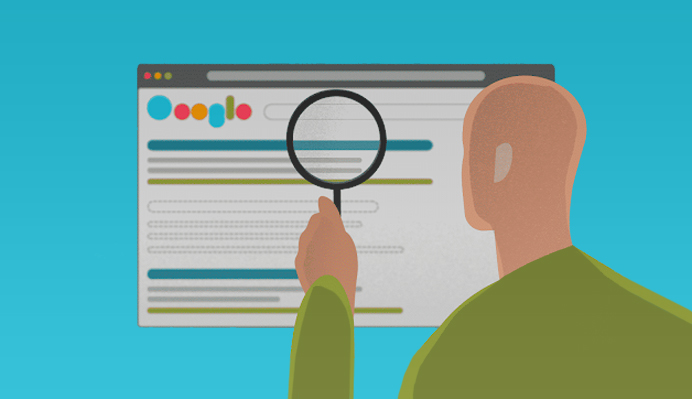
Let us now understand how to identify the search engine parameters. From the URL, you can select if you wish the analytics to omit the query parameter or not. Only the parameters you mention will be avoided and the other parameters will continue to work with the same URL.
You can also turn on or off the site search category. Once your site allows the users to use the search filters, you can include the information in reports.
In the category parameter field, you may use the letters to designate your search category like q, sc, etc.
For instance, the users may search for the term “iPhones”, when they filter their category to “mobile phones”. In such situations, the site search URL could be like what follows.
…?q=iphone&sc=mobile phones.
Once you turn the categories to OFF, then finally click Save and finish.
Now, if you turn ON the categories:
Here, you can use the letters to designate the internal search category in the search parameter field, with words and special characters like ‘qc, sc’.
Choose if you wish or not wish the analytics to omit the category parameters from your site’s URL.
Only the parameters you wish to get omitted from the URL will be omitted. In your master view, you will not require to omit the form of query parameters again, once you already omit them in the site search view.
After this is done, click save to finish.
Once users start searching on your site, their queries will be added to the URL. For instance, if the user searches the phrase laptop price, then, the URL shows Google’s query parameter and then the query of your customer.
The URL will be like this: https://www.google.com?hl=en&q=laptop+price…
If your website uses categories, the same principle can be used. Your webmaster can also support you to analyze the query parameter for your website.
Site search set up for POST-Based Search Engine

When you use a POST-based search engine, then the URL of search results will be as follows:
https://www.website.com/search_results.php
Now, to set up the site search for the search engines, you have two methods;
- Set up web application configuration to attach the keywords of the query to the URL end.
Example: https://www.website.com/search_results.php?q=keyword), after which you can implement the site search as mentioned in the above sections.
- Implement the customization of the tracking code on your website’s results page. This can be done to perform dynamic specifications of the path to the virtual page with query keywords.
The results page will have the tracking code like this: analytics.js: ga(‘send’, ‘pageview’,’/search_results.php?q=keyword’);.
Conclusion
Apart from the promotional SEM Tools and Google Ads, the Site search options are also useful to the businesses to enhance their sales, marketing, and other methods to improve the customer experience and decrease the bounce rate with your business website.
Even Enterprise SEO uses the site search box and search tools on their websites to enhance the website performances.
Since the search engines like Google Chrome offer a seamless experience to the users with the search options, then it is obvious for them to have the same level of expectation with the search options in your website. Hence using site search, it is easier to meet the expectations and boost your website visibility with application insights.
