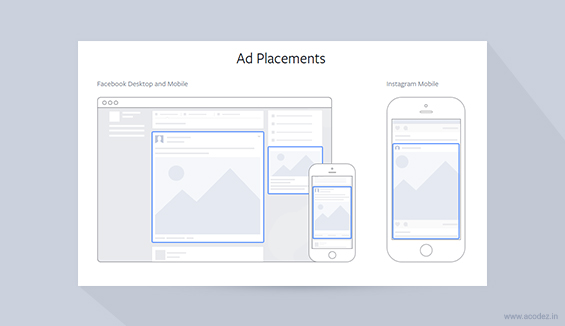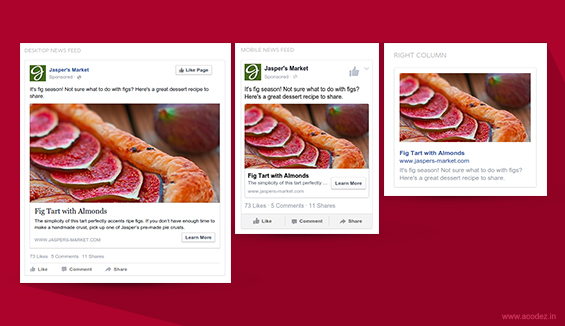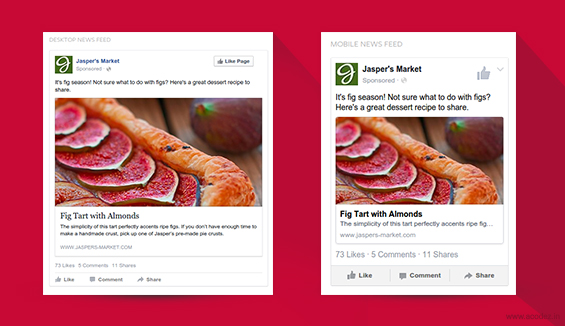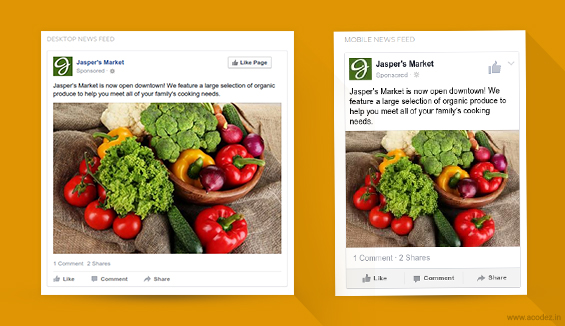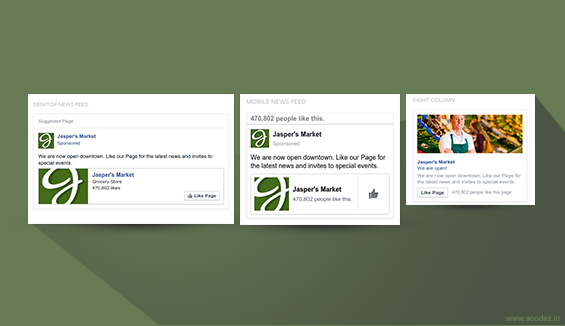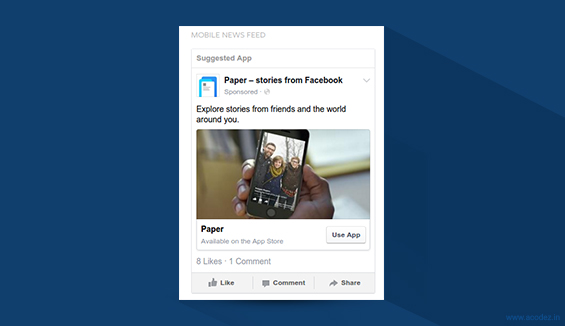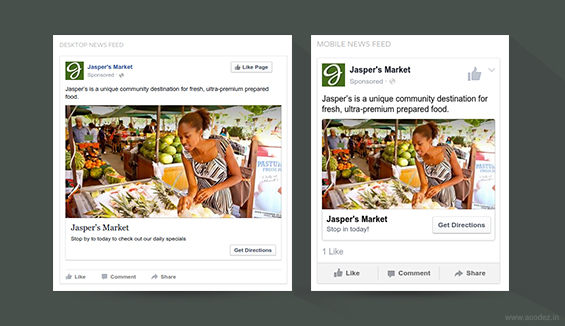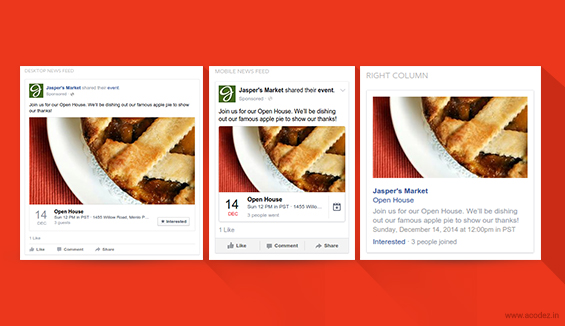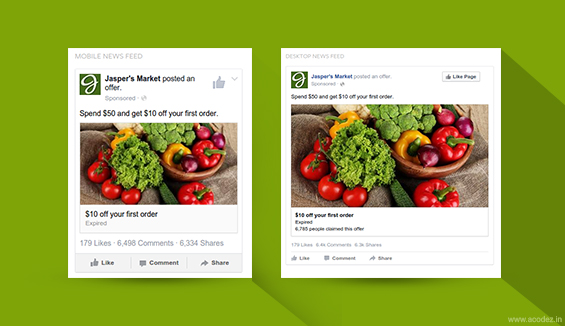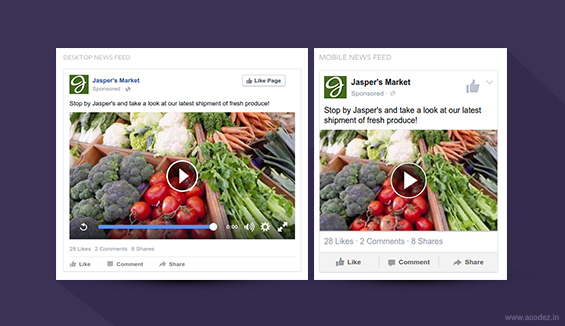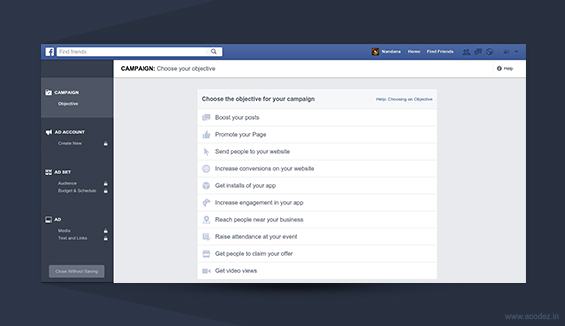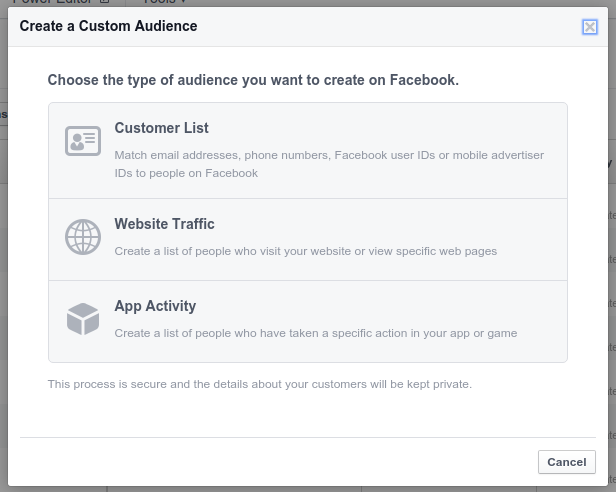A beginner’s guide to Facebook advertising
January 15, 2016 in Facebook Paid Promotion Social Media Marketing | No Comments

Are you on Facebook? I know this must be the same question that you are hearing every time. So, have you made up your mind to conquer the world of Facebook?
Yes. This is what brings you to this guide. In this beginner’s guide on Facebook advertising, I’ll help you with the necessary details.
To start with, you need to understand why you need to do Facebook advertising for your business. The world eats, drinks and sleep over Facebook. So, then why not you?
A statistics shows that more than two million advertisers are on Facebook. And also, they spend a whopping $8 billion on Facebook ads. Now that is not a small figure!
Wondering why? Just because why all including you and me are on Facebook.
Since the year 2010, Facebook advertising has come a long way (crossed a boundary of 680%).
All thanks to the number of active Facebook users that increases every month. So, now you have your reasons to advertise on Facebook. I guess you are by now all set to make the big move.
Let us begin with demand generation and how it differs from demand fulfillment. What actually happens?
When you are on Facebook, you lack an idea of what your users are actually looking for. Here, all that matters is to find out who your audience is. So, on Facebook, you generate a demand and then attract attention.
This is different from demand fulfillment which is different from what we do on Facebook. Google Adwords is the key aspect of demand fulfillment. It has its limitations, as for every product, there is a set of related keywords. With this, you can figure out an existing demand and fulfill it.
But, with demand generation, there are no limitations. Here, we are talking about targeting real people in the real world. People having real interests, hobbies, and jobs. You don’t have to target keywords.
Facebook is improvising every day
It has been working on improving advertisers efforts to reach out their targets. It allows retargeting the specific niche of users that fit into your business.
Also, it is well-designed for mobile advertising too.
Where do you plant in the Facebook Ads?
- News Feed on Desktop Computers
- News Feed on Mobile Phones and Tablets
- Right Column of any page on Facebook
Types of Facebook Ads:
1. Clicks to Website: Links
Nothing but, it will take people to the important sections of your website.
The recommended image size is: 1,200 * 628 pixels. Images cannot include more than 20% text.
Text limit: 90 characters
Headlines: 25 characters
Link description: Not more than 30 characters
2. Website Conversions: Links
You want your people to take some action. Optimizing your advertisement. This will drive people to take specific actions on your website. These actions include signing up for a newsletter or buying a product.
Recommended image size is: 1,200 * 628 pixels. The text limit cannot extend more than 20%
Text limit: 90 characters
Headlines: 25 characters
Link description: 30 characters
3. a.) Page Post Engagement: Photo
Boost your posts to reach out more people. Engagement on a post includes the likes, comments, shares and even photo views.
Recommended News Feed Image Size: 1200 * 900 pixels. Images cannot contain more than 20% of text.
Right Column Image Size: 254 * 133 pixels
Text: 90 characters
b.) Video
Video design recommendations:
Headlines: 25 characters
Text: 90 characters
Video:
- H. 264 video compression,
- High-profile preferred,
- Square pixels,
- Fixed frame rate, and progressive scan
Format: .mp4 container
Audio: Stereo AAC audio compression, 128 kbps
Slideshow design guidelines:
Recommended News Feed Image Size: 1280 * 720 pixels
Text: 90 characters
Image cannot contain more than 20% text
c.) Text:
Character count that will get displayed on the small screen.
4. Page Likes:
Taking your business far and wide. Connect with all the people who are dear to your business.
Recommended Image Size: 1,200 * 444 pixels
Image Ratio: 2.7:1
Headlines: Not more than 25 characters
Text: 90 characters
Images cannot include text more than 20% of text.
5. App Installs: Mobile App:
The world is going mobile. So, how can you stay out of the trend?
Get your audience install your Mobile App
Recommended image size: 1,200 * 628 pixels
Image Ratio: 1.9:1
Text: Cannot extend beyond 90 characters
Do not include more than 20% text in your images
The same applies for Facebook Desktop App
6. App Engagement: Mobile App:
Boost the activity via your mobile app
Recommended image size: 1,200 * 628 px
Image Ratio: 16:9
Text: cannot extend beyond 90 characters
Do not include more than 20% of text in your image
The same applies for Facebook Desktop App
7. Local Awareness:
You want your local audience to know about your existence and form relationship with you.
Create advertisements that will reach out people near to your business.
This feature is available only across a few countries.
Recommended Image Size: 1,200 * 628 px
Image Ratio: 1.9:1
Headlines: 25 characters
News Feed Description: Cannot extend beyond 30 characters
Text: 90 characters
You cannot include more than 20% text in your image.
8. Event Responses:
Generate responses. Promote events and witness the response of your people…
Recommended image size: 1,200 * 628 pixels
Image Ratio: 2.7: 1
Headlines: Cannot extend beyond 25 characters
Text: 90 characters
You cannot include more than 20% text in your images
9. Offer Claims:
Attract People!!!
Do promotions…
Promote discounts or other deals on a regular basis for people to claim in your store.
Recommended Image Size: 1,200 * 628 pixels
Image Ratio: 1.9:1
Headlines (offer title): 25 characters
Text: cannot exceed 90 characters
Do not include more than 20% text in your images
10. Video Views:
People love stories. You can develop a video that conveys a story in your advertisement.
Video design recommendations:
Text: 90 characters
Video:
- H. 264 video compression,
- High-profile preferred,
- Square pixels,
- Fixed frame rate, and progressive scan
Format: .mp4 container
Audio: Stereo AAC audio compression, 128 kbps
File Size: upto 1.75 GB max
Length: 45 minutes max
Slideshow design guidelines:
Recommended News Feed Image Size: 1280 * 720 pixels
News Feed Image Ratio: 16:9
Text: 90 characters
Image cannot contain more than 20% text
11. Lead Generation
Optimizing your advertisement. This helps to capture leads within Facebook’s native platforms.
Recommended Image Size: 1,200 * 628 pixels
Image Ratio: 1.9:1
Headlines: 25 characters
Text: cannot exceed 90 characters
Do not include more than 20% text in your images
Let’s get started:
Set up your Facebook Ads Account:
Create an account by providing the necessary personal details and payment information. There is a preset limit for your billing threshold. Your primary funding source is chargeable each time it reaches the limit. This comes from the billing history.
Note: This threshold is subject to hike as your spending increases. Although, your ad campaign stays unaffected by the threshold variations.
For any related issues, you can seek help from the Facebook support team.
Here you can find Facebook account limits:
- 5000 non-deleted ads per ad account
- 1000 non-deleted campaigns per ad account
- 25 ad accounts per user
- 25 users per ad account
Once you reach the limits, deleted old campaigns and their ads. You can also control the accounts speed limit.
This is under situations when someone else is running your campaigns. Also, if you are doubtful of committing mistakes by putting a high amount of daily campaign.
The advertising campaign stays unaffected by the fluctuations in spending limits. Get notifications to your inbox. This will help you to track the status of your campaign.
What are the types of Facebook ads?
You can issue ads for each of your objectives. Now, that is the creamy layer of using Facebook advertising.
Influence of mobile and desktop apps:
The world is going mobile. Catch a glimpse of the life around you. Can you find even one person without a Smartphone or Android device with them?
No, we are not in the stone age. Technology has come far ahead of time.
Facebook is one of the big influencers that has given rise to the need for mobile revolution.
This ad fetches new mobile app users over the iOS and Android. Drives more installs to your mobile app. It gets displayed only on the Mobile Newsfeed.
[Tweet “#Facebook is one of the big influencers that has given rise to the need for #mobile revolution.”]
A click on the “Install” Call-to-Action button and the App Store will of course pop-up. One of the biggest advantages is its conversion rate. It also comes with many other targeting options for your audience.
Also, you can make choices depending on which version of iPhone/ Android the user owns. You can target mobile devices as well as tablets too. The user needs to have a strong Wi-fi network.
Desktop apps:
Ads placed across the right column accessible across the desktop Newsfeed. This is because Facebook apps are not displayed across mobile. The apps ratings and usage are visible to the user.
It would be beneficial if you have a good score.
How to generate visitors for your store or event?
If you have an event place it on the right column across the Newsfeed on mobile.
Event organizers, use it to attract more visitors. Also, you can boost the reach of your event with this. It is necessary that you combine the ad unit with the right targeting options. It provides you with an option to limit the geographical reach of your event.
What about offers?
Ad placements on the right column, to display across the Mobile Newsfeed.
Store owners need not search for anything else. This is what they need. This helps to attract people to their stores.
To create an offer, you need at least 50 likes on your page. Whenever someone redeems an offer, you will get details and terms of the offer.
Here is a tip for you:
Experiment the different ad formats that are available. Examine the one that performs better for you. Also, this should be the one that delivers the best results at low cost.
This is your first Facebook Ad. Let us look at the creative part.
We begin with goal definition. Think of what you are trying to achieve from your ad campaign.
You need to focus on improving the engagement of a post. Try to grab more likes for your Facebook page. Get more clicks or leads for your website. Also, the number of installs or usage of your Facebook or mobile App. Promote your event or offer.
You need to provide more information on what you are trying to promote.
This can be a website URL for external goals. A Facebook Page that can help generates Likes. Or a Facebook Page for engagement, etc. For external website Promotions, you can use Website Conversions instead of Website Clicks.
You can generate sales, newsletter subscriptions with website promotion. It is necessary that you create a dedicated landing page for your Facebook Ad promotion.
The next step is to add images. This allows you to test up to 6 images. You can test up to 3 or more variations of the ad, which is an effective way to use.
For the News Feed, you can upload large eye-catching pictures with a horizontal orientation. The size is 600 * 315.
Shutterstock allows to upload images for free.
Next is to add an ad Copy: the words you will use in your ad.
Depending on your ad type you will need copy for two or three sections:
- The headlines ( up to 25 characters)
- The Newsfeed link descriptions ( up to 90 characters)
- The text (up to 90 characters)
Before creating your ad, keep the headlines and descriptions ready.
You have more options when dealing with News Feed and Mobile Ads, compared to the right column.
You can use a “Call to action” for a more targeted goal. Keep your copy short and clear.
The important point is:
You are not here to sell. You just want them to click through your ads.
Where do you place your ads?
You can place your ads across:
- Mobile
- Newsfeed
- Right Column
Right columns fetch less CTR but are cheaper. You need to conduct a deep research before you choose the ad type. Experiment!
Let us come to the point- Targeting your Facebook Ads!
There are three things you need to keep in mind:
- Research on who your customers are
- Decide the people you want to see your ad
- Test the different ad targeting options and find which one suits you.
I will help you:
- Demographic– based targeting:
Take into account the different demographics such as age, gender, and location. You can choose to use “More Demographics” button for a wide range of options. With a smaller target options, you can experiment on advanced options. Don’t limit your reach.
- Interest – based targeting:
This is one of the best Facebook ads targeting options. You can go after people who show interest in your niche. Also, you can target people interested in your competitors. Target people interested in broader market segments. You can also target people interested in magazines and blogs related to your niche.
Also, you can target audience based on their profile information. Also depending on their likes, interests and the apps that they use, the pages that they use. Don’t forget to target the fans of your competitors.
As you add more interests, your audience reach will expand. Also, it helps to target people as per the transaction history, intent and other traits too.
For eg. if you are in the travel industry, you can target people who are planning to travel or who love to travel. No doubt in that.
- Targets based on connections:
This is the best option if you have a strong Facebook base following. You can target people who are fans, friends of fans, and even those not a fan of your page, app or events.
If your aim is to get new likes, then target new prospects while excluding the old fans. But, if you target your fans and friends of fans, this will improve the reach of your Facebook posts.
You can reach your fans and friends of fans with social evidence for your products. This would be a great approach if you are B2C. Though, I would never recommend this for a B2B organization.
- Custom audiences:
This is one of the powerful approaches to target users. If you have the contact details of people interested in your products then you can target them. This is how you can build a powerful connection between Facebook world and your external data.
Also, you can reach out to your existing audience to upsell your new product.
Next, I will take you across creating campaigns, Ad Sets and Bidding:
To manage your budget, there are 3 tiers in ads:
When it comes to campaign this focuses on a single goal.
For the ad sets, you can schedule audience segment for each of your ad sets as well as organize your budget.
It allows you to use 2 or more ads with different features. You can also define creative, targeting and bidding for your ads.
The budget of your campaign:
Budget applies for specific ad sets and not for the whole campaign. This means if you have created two ad sets with $100 then, the total campaign budget would be around $200.
You can either choose to go with a daily budget or a total budget as per your preference. If you choose total budget then, Facebook splits it across your campaign’s lifetime.
If you choose total budget then you have to specify the end date. But with the daily budget, these are not necessary.
Based on your budget, Facebook has estimated daily reach information. Ensure that your campaign lifetime has enough budget to reach all audiences.
How do you bid for your ads?
Are you doubtful? Then, you could use the automated bidding and optimization system. Once you run many campaigns, you have a better idea of metrics and you can use manual bidding.
You can select how much you are willing to pay for one click of for 1000 impressions. This is effective and helps to reduce the cost of advertising.
If you lack no experience in the manual bidding process, then Facebook provides suggestions. You can choose between the lowest and highest bids.
The highest amount you select is the amount you are willing to pay for an ad. Facebook has an auction system. You just need to pay a small amount to get your ads displayed at a given time.
Now, you know everything about setting up an ad for Facebook.
Once you are successful with this, the next step is to find out how well your ad is performing.
Analyzing your Campaign’s Performance:
Facebook Ads Manager contains a list of your latest campaigns. Also, it contains a summary of their performances.
The metrics includes:
- How much you have spent
- How many actions (clicks, conversions, likes, etc.)
- Its average cost and
- The frequency
Frequency is one of the most important metrics to track. If your frequency is above 15 then your audience clicked through your ads.
Also, the metrics will give you a clear idea about the kind of actions your campaign generates.
If you are using Demographic targets, then it will tell you what works and what does not.
Use the “View Report” button above the data table to know more. It also provides you with an option to customize your reports as per your interest.
[Tweet “Facebook Marketing: A Comprehensive Guide for Beginners”]
Congratulations, you’ve completed this introductory guide to Facebook Advertising! Now you can run your first ad on Facebook. If you still feel that you need help from an expert call us now!